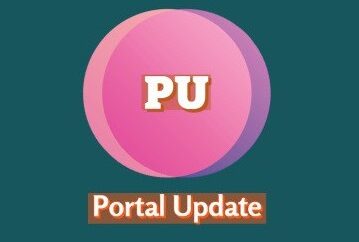The government of India has launched the Fastag for vehicles in India. But now some of the vehicle owners facing some major problems with their Fastag and searching for How To Deactivate Paytm Fastag. So today we are giving you the proper solution to deactivate your Paytm Fastag by reading the given details below.
Fastag allows us to drive fast lines on Toll Palaza without having to stop to pay toll taxes. This also helps to reduce traffic on toll booths. Currently, the government of India has made it mandatory for all vehicle owners to have Fastag on their vehicles. So if you have a Paytm Company Fastag and want to deactivate it or change it then you must read the details given below.
How To Deactivate Paytm Fastag
If you are also facing problems with Paytm Fastag and want to deactivate or Leave Paytm Fastag. Then it takes only a few minutes to deactivate that Fastag. For that, you have to call on toll-free number 1800-120-4210 and mention your Fastag Register mobile number with the vehicle number or you can mention the Tag ID. Then a customer support agent will get in touch with you to confirm the closer of Fastag.
Required Details To Deactivate Paytm Fastag Online
- Registered mobile number
- Fastag ID
- Vehicle number
Helpline Number To Deactivate Paytm Fastag Online
If you want to Deactivate your Fastag, Then you have to visit the official website of Paytm Fastag or you can call on toll-free mobile number provided by Paytm Fastag.
| Toll free mobile number | 1800-120-4210 |
Steps To Deactivate Paytm Fastag Online
Vehicle owners can complete the Deactivate Paytm Fastag Online service using the given steps below. Check the complete details and follow them to deactivate your fastag now.
- Navigate the official website of Paytm Fastag i.e. https://paytm.com/fastag.
- Then click on Manage and Recharge Fastag button on the screen.
- Now click on the Toggle button to enable instant suspension or deactivation of Fastag.
- Fill in the Vichle number and register your mobile number in the required field.
- Lastly, click on the submit button on the screen.
- Like this, your Deactivate Paytm Fastag is completed.
How to transfer Paytm Fastag to another bank account?
If you want to Transfer Paytm Fastag To Another Bank Account or replace your old bank account with another bank account on your Fastag ID. Then follow the steps given below.
- Visit the official website of Paytm Fastag i.e.https://paytm.com/fastag.
- Click on the Manage and Recharge Fastag button on the Homepage
- Now click on the manage bank account button on the screen.
- Then click on the Transfer bank account option.
- Now fill in the details like account number, IFSC code and all other required details.
- Then click on the submit button on the screen.
- Like this, your process for Bank account transfer for Fastag ID is completed.
Quick Links To Deactivate Paytm Fastag Online
| Official Website | Click Here |
| For More Updates | portalupdate.in |